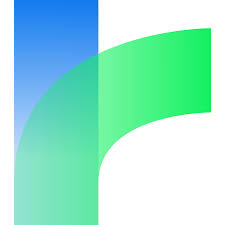Making music is something I’ve done for a long time: ever since I was in junior high I’ve played an instrument (even earlier if you count the recorder in elementary school music class). I’ve played the trombone, the trumpet (a little), the piano, guitar, and bass guitar. I’ve got a harmonica and a melodica too, but I haven’t really had time to practice too much on those. I understand the basics of music theory and, given enough time, can decipher almost any piece of standard notation. I’m saying this so you’ll understand where I was at when I first dove into FLStudio 10.
First off, the interface, if you’ve never used a program like this before, is daunting. I definitely had a hard time getting a grips on what everything was and how they could be used (or had to be used in certain cases). Thankfully, I have some experience with other step sequencers (largely the Beatmaker apps) so navigating the measures and beats wasn’t too much of an issue. Placing tracks where they had to go was a bit of a learning curve just because of the “right-click-delete/left-click-create” scheme they use. Still, that was hardly the biggest challenge.
Mixing isn’t really something I’ve ever thought about before. Oh, I’ve definitely thought about creating sounds (which I learned was called “sound design”) but putting them together in a way that isn’t going to sound terrible on my hi-fi is another story. I had always approached music in a very “notes first, dynamics later” type of way, which, according to a lot of Youtubers and free-lesson-givers out there, is a little backwards. That’s not to say that it’s worthless to come up with cool sounds, but the point is to make those sounds melt in perfectly with all the other sounds that are happening simultaneously (and there are way more than you’d think, especially with electronic music). Learning how to coordinate lows, mids, and highs with each other while still trying to write something catchy and interesting was a serious challenge, one that I’m not totally finished with.
The other thing I had to learn was just what the hell music is. To me, it’s always been vibration: the vibration of my lips on a mouthpiece, the vibration of a guitar string resonating through a wooden box, even the buzz of my amp when I hit a low chord on my electric. I had to completely remap my brain to get a grip on how to manipulate sound without some kind of tactical feedback. Even an electric guitar feels like its being played, no matter how hard you’re hitting the strings. But this was completely different; I had to learn what a sound looks like, not what it feels like. This is way more complicated than I can even hope to explain, but the realization that sound was not going to be generated the same way was a big hurdle I had to get over.

Once I did, though, things immediately opened up for me. Playing around with oscillators, modifying them with other oscillators, altering them with automations and, well, math: these are all things that actually seem interesting to me now that I know how to control them.
I highly recommend you try FLStudio 10. I haven’t tried 11 yet, but I’ve heard good things about it. The trial is free, although I believe you can’t save your work, which is a bummer. Give it a try though, and if you like it enough, maybe you’ll be willing to pay! You can get the basic package for 99USD, which isn’t really that bad.
Check out the Image-Line FLS site.
BONUS: here’s the first full song I wrote on FLS 10.